7 The Secret of Free Video Editing Application for Laptop or Computer that is Rarely Known
Assalamualaikum,
Hi All friends, thanks for coming back again at Sispendik.net
Do you want to Know 7 Secret Aplikasi Edit Video Gratis untuk Laptop atau Komputer Yang Jarang DiKetahui? Nah, will give his Knowledge friends, keep watching..
Jika Kamu mencari application edit video untuk laptop atau komputer, we have 7 daftar application Rahasia gratis untuk mengedit video.
Every computer user may have different needs, dalam artikel ini akan give gambaran umum tentang apa yang akan Kamu dapat dari setiap aplikasi edit video yang dapat Kamu dapatkan secara gratis.
Table of contents
7 Free Computer or Laptop Secret Application for Video Editing
The following list is the best video editing application for computers. Kamu dapat ACKNOWLEDGMENT AND APPROVAL aplikasi ini untuk menghasilkan video untuk Youtube atau kebutuhan lainnya.
All the apps from the list below are free to use or are the best free versions that can be used. This free video editor application can be used for novice users or advanced users.
Shotcut
This Shotcut application can be used for the Windows operating system, Mac, and Linux. This video editor is an open source application, which means you can access all the features in this video editing application without upgrading the version.

This application supports a large selection of video formats with great features. With a slightly unique user interface. Because initially this application is intended for Linux users, but can now be used for both Windows and Mac operating systems.
Shotcut has features that support 4K HD resolution and timeline editing. There are not many free video editing applications that support 4K resolution like this one.
iMovie
This video editor software is only available for Mac operating systems. Like most native Mac applications, This video editor is very intuitive to use.

iMovie is perfect for learning basic video editing for Mac users. By having the following features:
- Video trimming.
- Meng-edit audio.
- Split screen.
- Supports 4K resolution.
- Has a pre-built transition library.
Easy to learn. This application is best for Mac users who are learning or just starting out in video editing.
However, for advanced users may find its features limited. Dan proses import dan time render cukup lambat.
Openshot
This program can be used on the Windows operating system, Mac, and Linux. One of the other open source video editing apps on this list.

Openshot has more of a feature pack than iMovie. Its use is quite easy with its drag and drop interface. Includes unlimited audio mixes and layers.
The following are features that you can use:
- Unlimited layers / tracks.
- Video clip resizing settings, trimming, scaling, rotate video, video transitions with live preview.
- Merge videos, picture, and watermarks.
- Video title template, subtitles with 3D animation and effects.
- Advanced timeline, with a drag and drop feature, zooming, etc.
Editor video gratis ini dengan keseimbangan antara fitur canggihnya dan user interfaces-nya yang simpel make aplikasi ini sangat istimewa. Suitable for users who are starting out in video editing. But unfortunately, Not many tutorials can be found to help learn how to use this video editor.
DaVinci Resolve
Available for the Windows operating system, Linux, and Mac. This software is arguably the most advanced video editor app on this list. With its professional features and the interface is quite intuitive.

You can see some of the features of this application from the following list.
- Advanced trimming tools.
- Multicam editing.
- Audio mastering.
- Color correction.
DaVinci Resolve with projects that are more sophisticated when you use color correction. You can use 3D or 2D for the video title. Not only can trim and merge videos, This video editing app with its audio mastering and color settings is quite amazing. This free version of the software is very special for working on advanced video projects.
Lightworks
Lightworks video editing application can be used for Windows, Linux, and Mac. Lightworks is a video editor application that is quite versatile.

This application has two versions, free and paid. But the free version of the application the features you get are quite versatile.
- High precision on video trimming.
- 720p export for youtube.
- Supports a wide variety of video formats.
- Supports multicam.
Lightworks has a video tutorial that can make it easier for you to use it. The best all-around free video editing app for your laptop or desktop.
Blender
The Blender application is one of the best video editing software that you can use for the Windows operating system, Mac, and Linux. Initially, this program was designed for 3D animation, but now comes with a video editor which is quite useful. This application is enough to do the video editing you need.
This software is also an open source program, which can be used completely free of charge. The video editor allows you to perform several actions such as cutting and stitching videos.

Blender is a flexible video editing application and can be used for beginners or advanced users. The following is a list of features that can be used:
- Audio mixing dan syncing.
- Have up to 32 slots for adding videos, picture, effect, and audio.
- You can control the speed of the video, arrange layer video, filter, etc.
- Has a live preview, showing histogram, etc.
This application is perfect for working on video projects that involve 3D animation. For advanced users, aplikasi ini sangat cocok karena mungkin akan fast dalam mempelajari penggunaan fitur yang disediakan.
With a variety of features available, maybe it will be a little difficult to use this video editor. Most of the existing tutorials focus more on modeling design and 3D animation than video editing tutorials.
Avidemux
If you just want to do a simple video edit, this application may be what you need. The Avidemux video editing application can be used on Windows operating systems, Mac, and Linux.
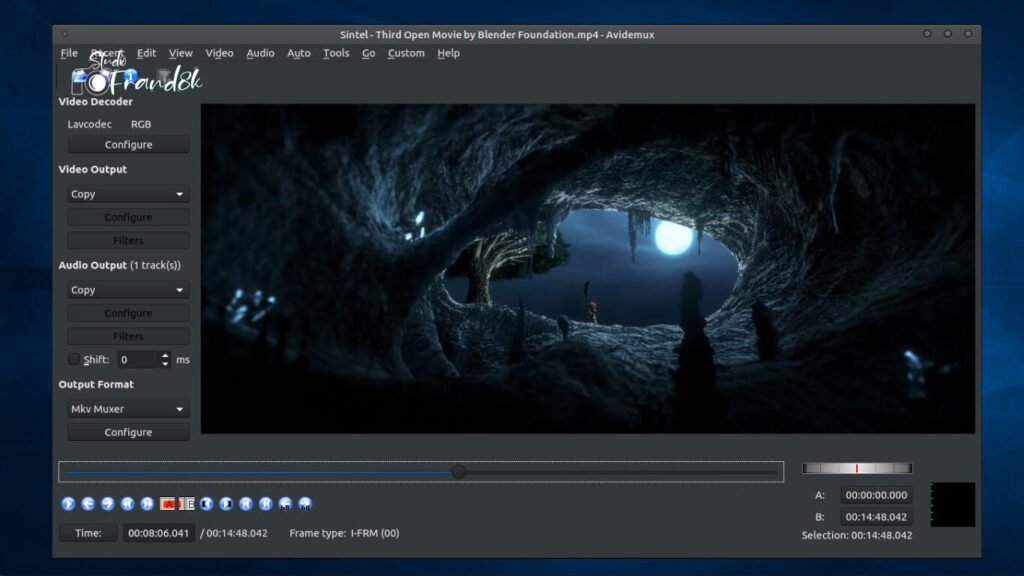
This application is a video editor software that has basic video editing features in general. This program helps do some simple video edits such as:
- Supports AVI video format, MPEG, MP4, and others.
- Cut the video.
- Filtering video.
- Encoding
Avidemux is great for users who may be new to video editing. Software that is quite simple and helps you to do basic video editing.
The downside of this application is that it doesn't have many features. If you only need simple video editing, This application is lightweight and suitable for editing such as combining images or cutting videos.
This video editing application is suitable if you just want to make edits quickly and don't add text or other effects.
That's the article Know 7 Secrets of Free Video Editing Applications for Laptops or Computers That Are Rarely Known, In simple ways you can be helped. Hopefully this article can be useful for all of you. Wassalam.
Similar Posts:
- Easy ways to stream Instagram via computer – Blog / items Computer
- The Secret Way To Know Which Version Of Windows Is In Use – Blog / items Computer Tutorial & Way Windows 10
- Secret Ways to Check Your Laptop or Computer RAM Easily – Blog / items Computer Tutorial & Way Windows 10
- Secret Ways to Repair Windows 10 Without Reinstalling Easily – Blog / items Computer Tutorial & Way General Windows 10
- How to fix a laptop that doesn't slow down when it's turned off – Blog / items Computer Tutorial & Way
- Secret List of VPN Names that Rarely People Know – Android Blog / items Computer Tutorial & Way General Windows 10
- Windows Start Menu Parts 10 – Blog / items Tutorial & Way Windows 10
- Adjust Screen resolution and Create Snap Assistant in Windows 10 – Blog / items Tutorial & Way Windows 10
- Secret Ways to Overcome Your windows license will expire soon – Blog / items Computer Tutorial & Way Windows 10
- Secret Ways to Eliminate Viruses on a Computer or Laptop – Blog / items Computer Tutorial & Way General Windows 10


Leave a Reply